Not sure how to structure your Go web application?
My new book guides you through the start-to-finish build of a real world web application in Go — covering topics like how to structure your code, manage dependencies, create dynamic database-driven pages, and how to authenticate and authorize users securely.
Take a look!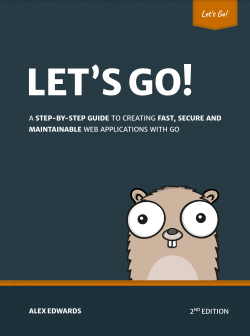
Whenever I start a new Go project, one of the first things I do is create a Makefile in the root of my project directory.
This Makefile serves two purposes. The first is to automate common admin tasks (like running tests, checking for vulnerabilities, pushing changes to a remote repository, and deploying to production), and the second is to provide short aliases for Go commands that are long or difficult to remember. I find that it's a simple way to save time and mental overhead, as well as helping me to catch potential problems early and keep my codebases in good shape.
While the exact contents of the Makefile changes from project to project, in this post, I want to share the boilerplate that I'm currently using as a starting point. It's generic enough that you should be able to use it as-is for almost all projects.
# Change these variables as necessary.
main_package_path = ./cmd/example
binary_name = example
# ==================================================================================== #
# HELPERS
# ==================================================================================== #
## help: print this help message
.PHONY: help
help:
@echo 'Usage:'
@sed -n 's/^##//p' ${MAKEFILE_LIST} | column -t -s ':' | sed -e 's/^/ /'
.PHONY: confirm
confirm:
@echo -n 'Are you sure? [y/N] ' && read ans && [ $${ans:-N} = y ]
.PHONY: no-dirty
no-dirty:
@test -z "$(shell git status --porcelain)"
# ==================================================================================== #
# QUALITY CONTROL
# ==================================================================================== #
## audit: run quality control checks
.PHONY: audit
audit: test
go mod tidy -diff
go mod verify
test -z "$(shell gofmt -l .)"
go vet ./...
go run honnef.co/go/tools/cmd/staticcheck@latest -checks=all,-ST1000,-U1000 ./...
go run golang.org/x/vuln/cmd/govulncheck@latest ./...
## test: run all tests
.PHONY: test
test:
go test -v -race -buildvcs ./...
## test/cover: run all tests and display coverage
.PHONY: test/cover
test/cover:
go test -v -race -buildvcs -coverprofile=/tmp/coverage.out ./...
go tool cover -html=/tmp/coverage.out
## upgradeable: list direct dependencies that have upgrades available
.PHONY: upgradeable
upgradeable:
go run github.com/oligot/go-mod-upgrade@latest
# ==================================================================================== #
# DEVELOPMENT
# ==================================================================================== #
## tidy: tidy modfiles and format .go files
.PHONY: tidy
tidy:
go mod tidy -v
go fmt ./...
## build: build the application
.PHONY: build
build:
# Include additional build steps, like TypeScript, SCSS or Tailwind compilation here...
go build -o=/tmp/bin/${binary_name} ${main_package_path}
## run: run the application
.PHONY: run
run: build
/tmp/bin/${binary_name}
## run/live: run the application with reloading on file changes
.PHONY: run/live
run/live:
go run github.com/cosmtrek/air@v1.43.0 \
--build.cmd "make build" --build.bin "/tmp/bin/${binary_name}" --build.delay "100" \
--build.exclude_dir "" \
--build.include_ext "go, tpl, tmpl, html, css, scss, js, ts, sql, jpeg, jpg, gif, png, bmp, svg, webp, ico" \
--misc.clean_on_exit "true"
# ==================================================================================== #
# OPERATIONS
# ==================================================================================== #
## push: push changes to the remote Git repository
.PHONY: push
push: confirm audit no-dirty
git push
## production/deploy: deploy the application to production
.PHONY: production/deploy
production/deploy: confirm audit no-dirty
GOOS=linux GOARCH=amd64 go build -ldflags='-s' -o=/tmp/bin/linux_amd64/${binary_name} ${main_package_path}
upx -5 /tmp/bin/linux_amd64/${binary_name}
# Include additional deployment steps here...
The Makefile is organized into several sections, each with its own set of targets:
Helpers
help: Prints a help message for the Makefile, including a list of available targets and their descriptions.confirm: Prompts the user to confirm an action with a "y/N" prompt.no-dirty: Checks that there there are no untracked files or uncommitted changes to the tracked files in the current git repository.
Quality control
audit: Runs quality control checks on the codebase, including usinggo mod tidy -diffto check that thego.modandgo.sumfiles are up-to-date and correctly formatted, verifying the dependencies withgo mod verify, runningtest -z "$(shell gofmt -l .)"to check that all.gofiles are correctly formatted, running static analysis withgo vetandstaticcheck, checking for vulnerabilities usinggovulncheck, and running all tests. Note that it usesgo runto execute the latest versions of the remotestaticcheckandgovulncheckpackages, meaning that you don't need to install these tools first. I've written more about this pattern in a previous post.test: Runs all tests. Note that we enable the race detector and embed build info in the test binary.test/cover: Runs all tests and outputs a coverage report in HTML format.upgradeable: List all direct module dependencies that have a newer version available, using theoligot/go-mod-upgradetool.
Development
tidy: Updates the dependencies and formats thego.modandgo.sumusinggo mod tidy, and formats all.gofiles usinggo fmt.build: Builds the package atmain_package_pathand outputs a binary at/tmp/bin/{binary_name}.run: Calls thebuildtarget and then runs the binary. Note that my main reason for not usinggo runhere is thatgo rundoesn't embed build info in the binary.run/live: Use theairtool to run the application with live reloading enabled. When changes are made to any files with the specified extensions, the application is rebuilt and the binary is re-run.- Depending on the project I often add more to this section, such as targets for connecting to a development database instance and managing SQL migrations. Here's an example.
Operations
push: Push changes to the remote Git repository. This asks for y/N confirmation first, and automatically runs theauditandno-dirtytargets to make sure that all audit checks are passing and there are no uncommitted changes in the repository before the push is executed.production/deploy: Builds the a binary for linux/amd64 architecture, compress it usingupx, and then run any deployment steps. Note that this target asks for y/N confirmation before anything is executed, and also runs theauditandno-dirtychecks too.- Depending on the project I often add more to this section too. For example, a
staging/deployrule for deploying to a staging server,production/connectfor SSHing into a production server,production/logfor viewing production logs,production/dbfor connecting to the production database, andproduction/upgradefor updating and upgrading software on a production server.
Usage
Each of these targets can be executed by running make followed by the target name in your terminal. For example:
$ make tidy
go mod tidy -v
go fmt ./...
If you run make help (or the naked make command without specifiying a target) then you'll get a description of the available targets.
$ make help
Usage:
help print this help message
tidy tidy modfiles and format .go files
audit run quality control checks
test run all tests
test/cover run all tests and display coverage
build build the application
run run the application
run/live run the application with reloading on file changes
push push changes to the remote Git repository
production/deploy deploy the application to production
If you enjoyed this post...
You might like to check out my other Go tutorials on this site, or if you're after something more structured, my books Let's Go and Let's Go Further cover how to build complete, production-ready, web apps and APIS with Go.