Not sure how to structure your Go web application?
My new book guides you through the start-to-finish build of a real world web application in Go — covering topics like how to structure your code, manage dependencies, create dynamic database-driven pages, and how to authenticate and authorize users securely.
Take a look!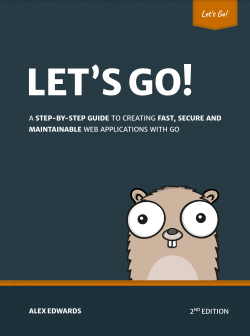
In this post we're going to walk through how to use GitHub Actions to create a continuous integration (CI) pipeline that automatically tests, vets and lints your Go code.
For solo projects I usually create a pre-commit Git hook to carry out these kinds of checks, but for team projects or open-source work — where you don't have control over everyone's development environment — using a CI workflow is a great way to flag up potential problems and help catch bugs before they make it into production or a versioned release.
And if you're already using GitHub to host your repository, it's nice and easy to use their built-in functionality to do this without any need for additional third-party tools or services.
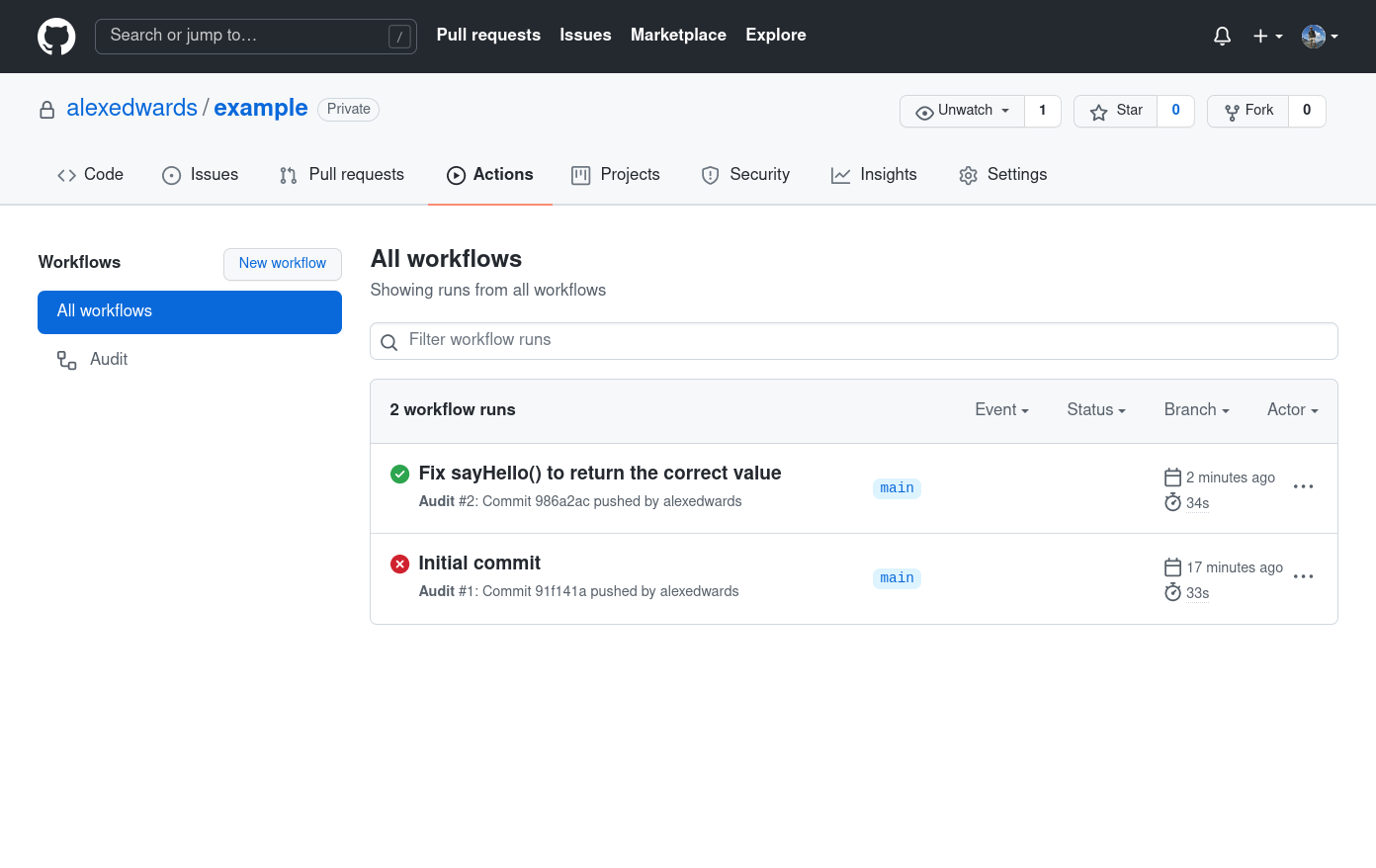
To demonstrate how it works, let's run through a step-by-step example.
If you'd like to follow along, please create a new repository and clone it to your local machine. For the purpose of this post I'm going to use the private repository alexedwards/example.
$ git clone git@github.com:alexedwards/example.git
Cloning into 'example'...
remote: Enumerating objects: 3, done.
remote: Counting objects: 100% (3/3), done.
remote: Total 3 (delta 0), reused 0 (delta 0), pack-reused 0
Receiving objects: 100% (3/3), done.
Then let's scaffold a simple Go application along with a (failing) test like so:
$ cd example/
$ touch main.go main_test.go
$ go mod init github.com/alexedwards/example
package main
import "fmt"
func main() {
msg := sayHello("Alice")
fmt.Println(msg)
}
func sayHello(name string) string {
return fmt.Sprintf("Hi %s", name)
}
package main
import "testing"
func Test_sayHello(t *testing.T) {
name := "Bob"
want := "Hello Bob"
if got := sayHello(name); got != want {
t.Errorf("hello() = %q, want %q", got, want)
}
}
If you run this application it should compile correctly and print "Hi Alice", but executing go test . will result in a failure. Similar to this:
$ go test .
--- FAIL: Test_sayHello (0.00s)
main_test.go:10: hello() = "Hi Bob", want "Hello Bob"
FAIL
FAIL github.com/alexedwards/example 0.002s
FAIL
Creating a workflow file
The next thing that we want to do is create a workflow file which describes what we want to do in our CI checks, and when we want them to run. By convention this file should be stored in a .github/workflow directory in the root of your repository and should be in YAML format.
Let's create this directory along with an audit.yml workflow file.
$ mkdir -p .github/workflows
$ touch .github/workflows/audit.yml
There's an excellent introduction to the workflow file syntax here, and there's also a collection of templates for different languages and frameworks that you can use as a starting point.
But for now, let's jump in and update the workflow file so that it looks like this:
name: Audit
on:
push:
branches: [main]
pull_request:
branches: [main]
jobs:
audit:
runs-on: ubuntu-20.04
steps:
- uses: actions/checkout@v2
- name: Set up Go
uses: actions/setup-go@v2
with:
go-version: 1.17
- name: Verify dependencies
run: go mod verify
- name: Build
run: go build -v ./...
- name: Run go vet
run: go vet ./...
- name: Install staticcheck
run: go install honnef.co/go/tools/cmd/staticcheck@latest
- name: Run staticcheck
run: staticcheck ./...
- name: Install golint
run: go install golang.org/x/lint/golint@latest
- name: Run golint
run: golint ./...
- name: Run tests
run: go test -race -vet=off ./...
Let's quickly step through this and explain what the different parts of the file do.
- First we use the
onkeyword to define when we want the workflow to run. In this case, I've configured the workflow so that it runs when a new commit is made to themainbranch, or a pull request is submitted. - Then we use the
jobskeyword to define a list of the jobs that are to be run. At the moment our workflow only contains one job calledaudit, but you can specify multiple jobs if you want and (by default) they will be executed in parallel. - An independent runner will be spun up for each job. This is essentially a virtual machine that will execute the
stepsfor the job. In the file above we use theruns-onkeyword to specify that we want the runner to use Ubuntu 20.04 as a base OS, but others operating systems are available. It's also worth noting that the runner has a lot of useful software and tooling pre-installed. - In the first step for our
auditjob we use theuseskeyword to execute the community actionactions/checkout@v2. This action will checkout our project repository to the runner so that the following steps access the code. - Then we use the
actions/setup-go@v2action to install Go version 1.17 on the runner. - Once that's done, in the remaining steps we use the
runkeyword to execute specific commands on the runner. In this case we build our code and then audit it using the standardgo build|vet|testcommands and the additionalgolintandstaticchecktools.
Now that's in place, let's commit everything and push the changes to your repository:
$ git add .
$ git commit -m "Initial commit"
$ git push
Once the push has completed, head to your repository and select the Actions tab. You should see that the CI 'Audit' workflow is running, similar to the screenshot below.
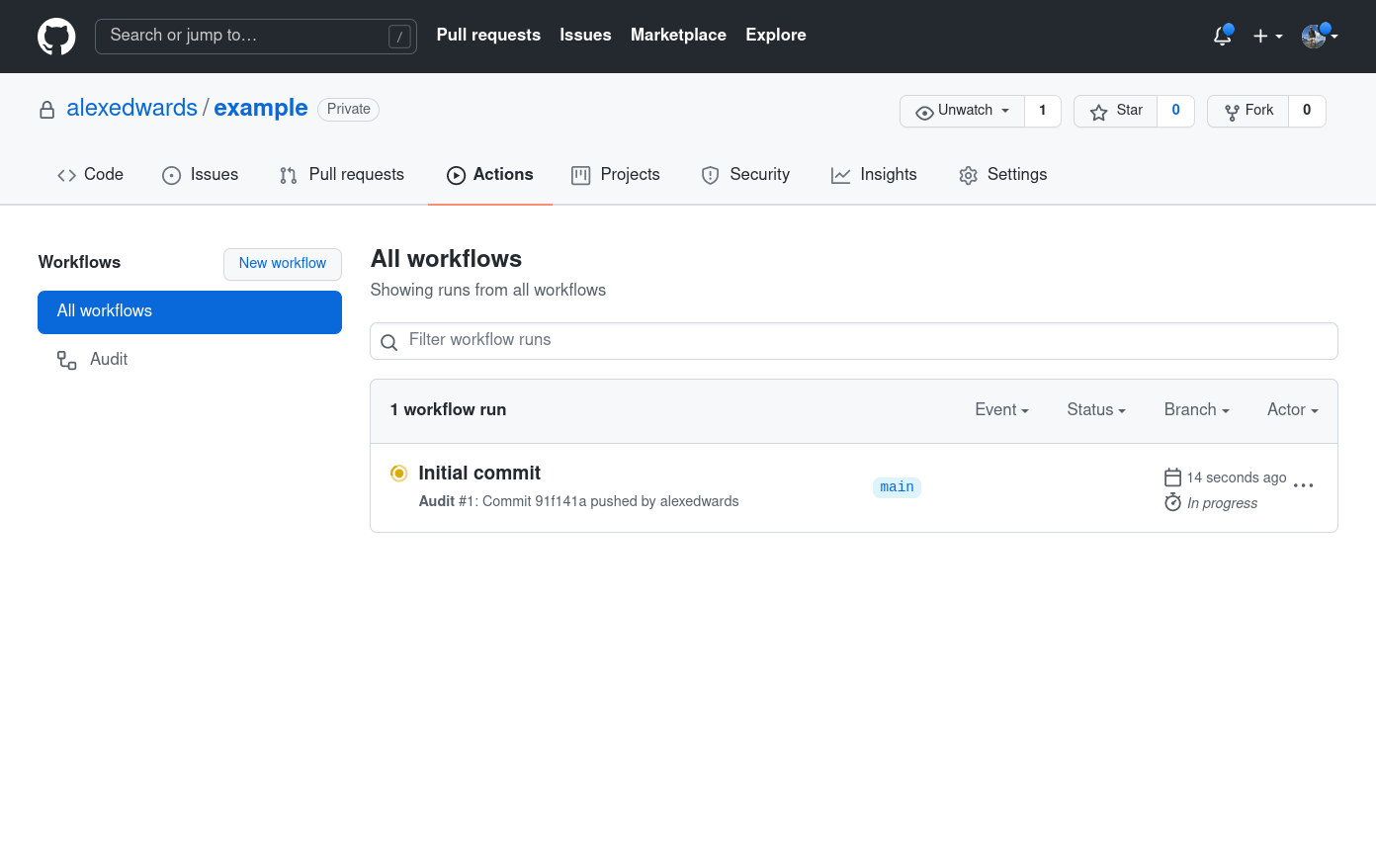
You can click through on the workflow name to see more details while it's running, and after a minute or two you should see that the workflow is terminated due to our failing test.
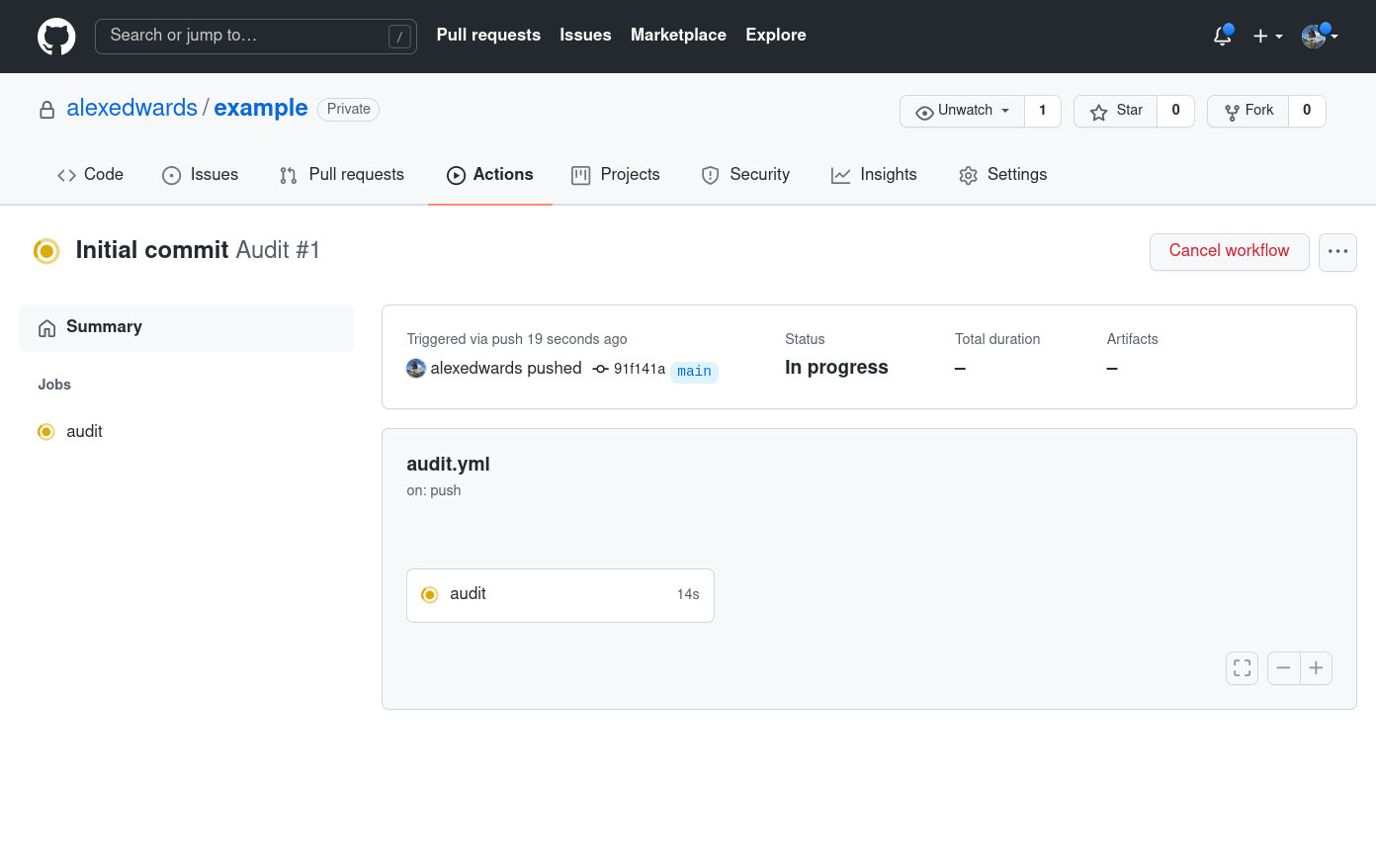
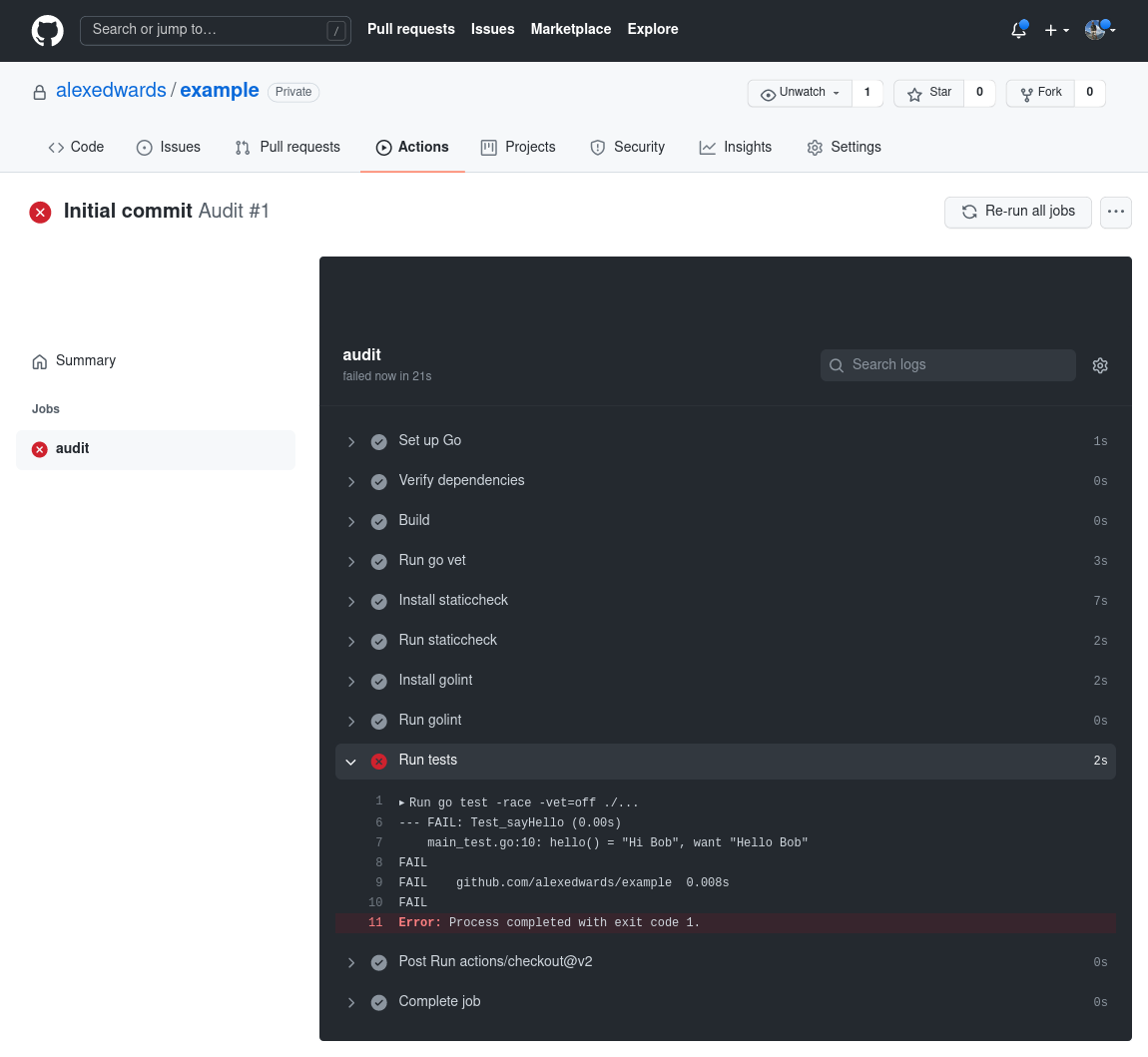
Additionally, as the owner of the repository, you should also get an email notification to tell you that the workflow failed, and everyone who browses the repository will see a red cross symbol next to the commit in the Git history.
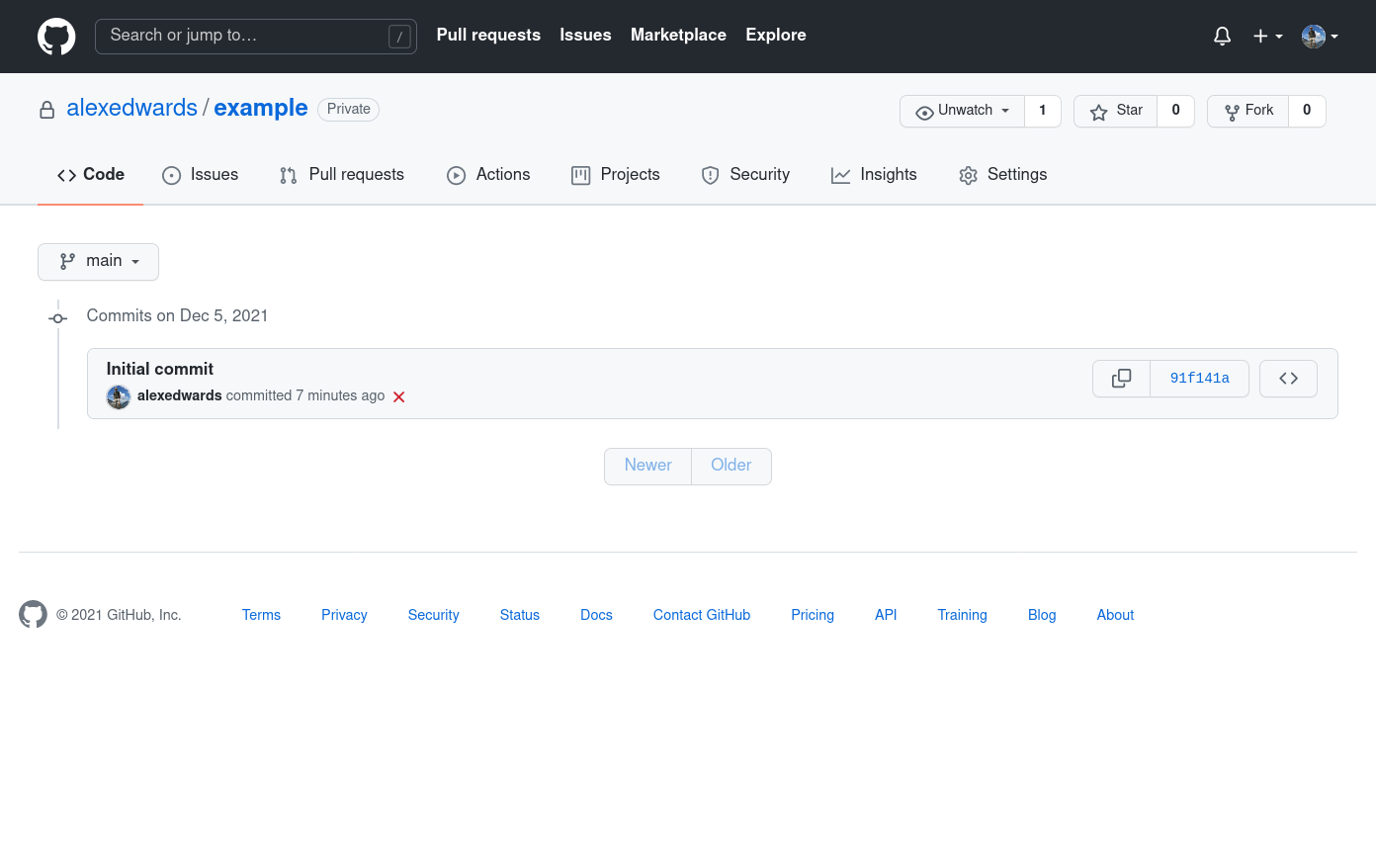
Fixing the code
Let's fix our codebase by updating the sayHello() function to return the correct output, like so:
package main
import "fmt"
func main() {
msg := sayHello("Alice")
fmt.Println(msg)
}
func sayHello(name string) string {
// Change this to "Hello %s" instead of "Hi %s".
return fmt.Sprintf("Hello %s", name)
}
If you want, you can commit this change and push it…
$ git add .
$ git commit -m "Fix sayHello() to return the correct value"
$ git push
… and you should see that the 'Audit' job in our workflow file now completes successfully and everything has a nice green check mark next to it.
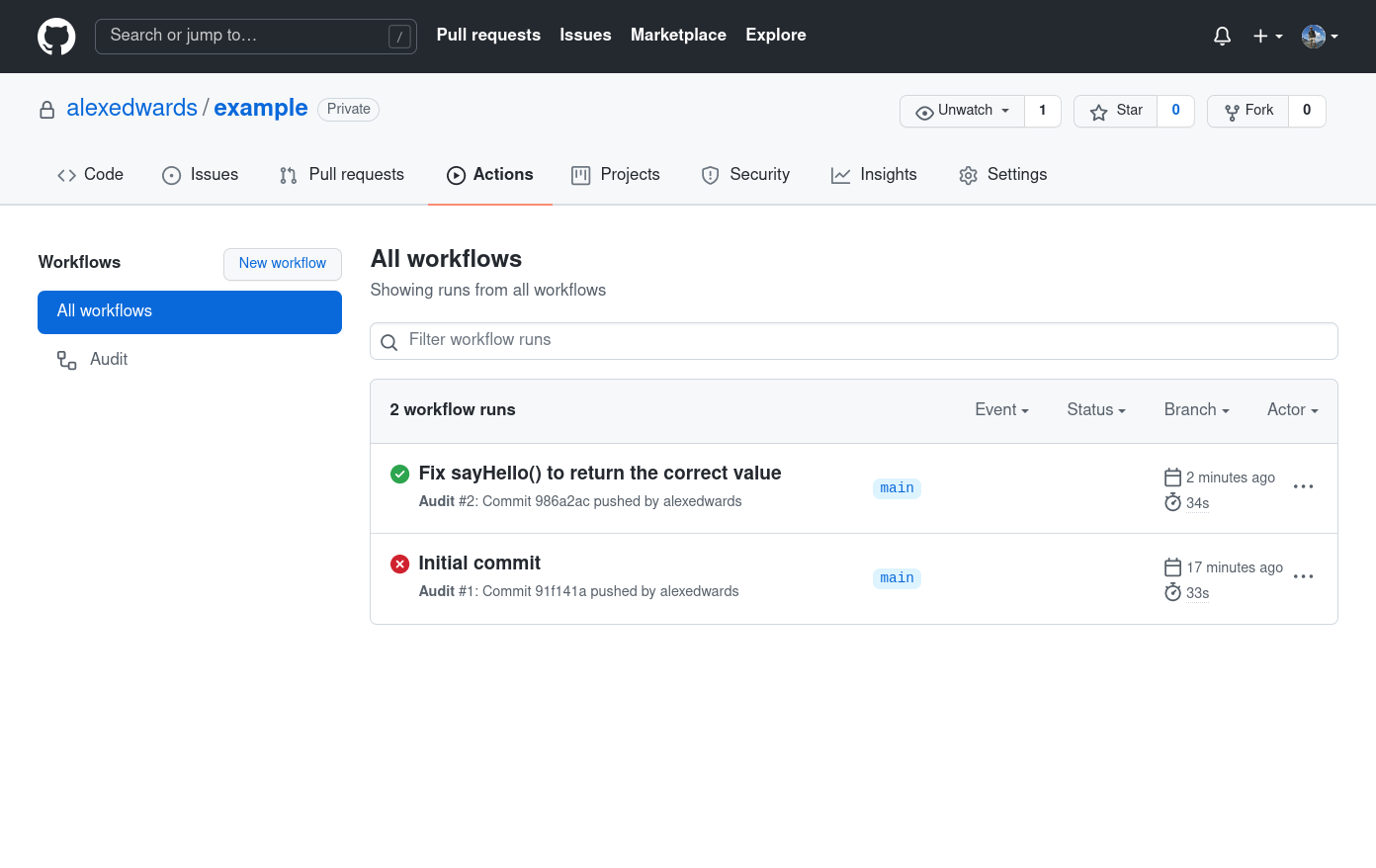
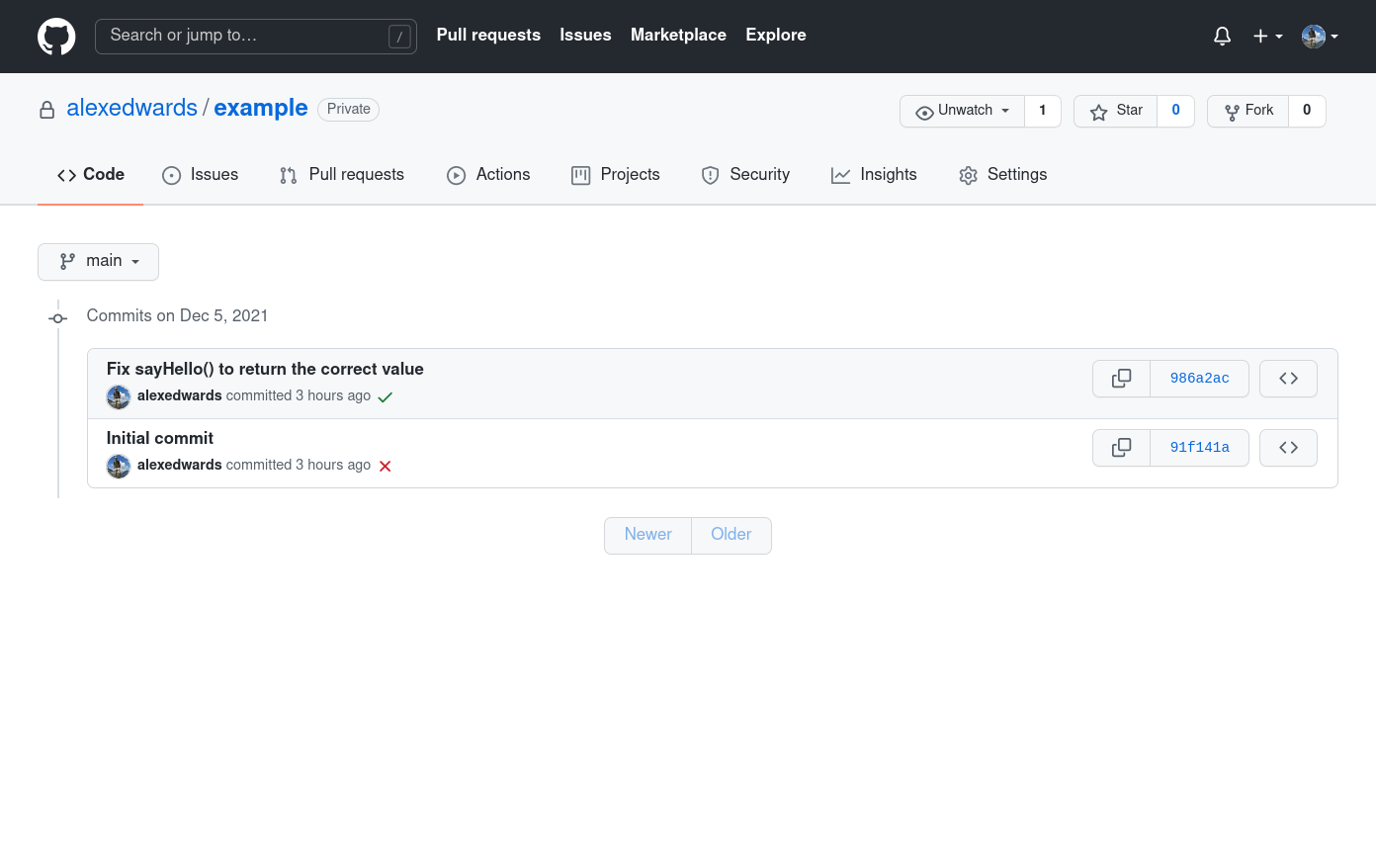
Great! That's working really well and, from now on, any time someone makes a push or pull request to the main branch, the tests and vetting and linter checks will be automatically run.
From here, you can extend the workflow to carry out more checks or send additional notifications if you want to — or even expand it to act as a continuous deployment (CD) pipeline that builds and deploys your binaries. To give you some ideas, here are a couple of slightly more complicated workflows from my own projects:
If you enjoyed this post...
You might like to check out my other Go tutorials on this site, or if you're after something more structured, my books Let's Go and Let's Go Further cover how to build complete, production-ready, web apps and APIS with Go.