Not sure how to structure your Go web application?
My new book guides you through the start-to-finish build of a real world web application in Go — covering topics like how to structure your code, manage dependencies, create dynamic database-driven pages, and how to authenticate and authorize users securely.
Take a look!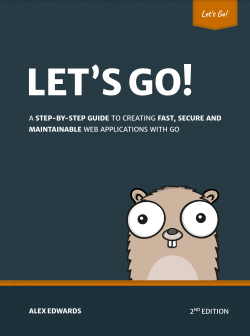
In this post I want to outline a sensible pattern that you can use for validating and processing HTML forms in Go web applications. Over the years I've tried out a number of different approaches, but this is the basic pattern that I always keep coming back to. It's clear and uncomplicated, but also flexible and extensible enough to work well in a wide variety of projects and scenarios.
To illustrate the pattern, I'll run through the start-to-finish build of a simple online contact form.
So let's begin by creating a new directory for the application, along with a main.go file for our code
and a couple of vanilla HTML templates:
$ mkdir -p contact-form/templates
$ cd contact-form
$ touch main.go templates/home.html templates/confirmation.html
<h1>Contact</h1>
<form action="/" method="POST" novalidate>
<div>
<p><label>Your email:</label></p>
<p><input type="email" name="email"></p>
</div>
<div>
<p><label>Your message:</label></p>
<p><textarea name="content"></textarea></p>
</div>
<div>
<input type="submit" value="Send message">
</div>
</form>
<h1>Confirmation</h1>
<p>Your message has been sent!</p>
If you're following along you'll also need to enable modules
in the application root by running the go mod init command like so:
$ go mod init contact-form.example.com
go: creating new go.mod: module contact-form.example.com
Once that's done, your directory structure should look like this:
.
├── templates
│ ├── confirmation.html
│ └── home.html
├── go.mod
└── main.go
Displaying the Form
Our application is going to provide three routes:
| Method | URL Path | Handler | Description |
|---|---|---|---|
| GET | / | home | Display the contact form |
| POST | / | send | Submit the contact form |
| GET | /confirmation | confirmation | Display a confirmation message after successful submission |
To handle the routing of requests we're going to use bmizerany/pat – but if you want to use an
alternative Go router please feel free.
Let's go ahead and create a skeleton for the application:
package main
import (
"html/template"
"log"
"net/http"
"github.com/bmizerany/pat"
)
func main() {
mux := pat.New()
mux.Get("/", http.HandlerFunc(home))
mux.Post("/", http.HandlerFunc(send))
mux.Get("/confirmation", http.HandlerFunc(confirmation))
log.Print("Listening...")
err := http.ListenAndServe(":3000", mux)
if err != nil {
log.Fatal(err)
}
}
func home(w http.ResponseWriter, r *http.Request) {
render(w, "templates/home.html", nil)
}
func send(w http.ResponseWriter, r *http.Request) {
// Step 1: Validate form
// Step 2: Send message in an email
// Step 3: Redirect to confirmation page
}
func confirmation(w http.ResponseWriter, r *http.Request) {
render(w, "templates/confirmation.html", nil)
}
func render(w http.ResponseWriter, filename string, data interface{}) {
tmpl, err := template.ParseFiles(filename)
if err != nil {
log.Print(err)
http.Error(w, "Sorry, something went wrong", http.StatusInternalServerError)
return
}
if err := tmpl.Execute(w, data); err != nil {
log.Print(err)
http.Error(w, "Sorry, something went wrong", http.StatusInternalServerError)
}
}
This is fairly straightforward stuff so far. The only real point of note is that we've put the template handling into
a render function to cut down on boilerplate code.
If you run the application:
$ go run .
2020/03/30 06:41:42 Listening...
And then visit http://localhost:3000 in your browser you should see
the contact form being displayed (although it doesn't do anything yet!).
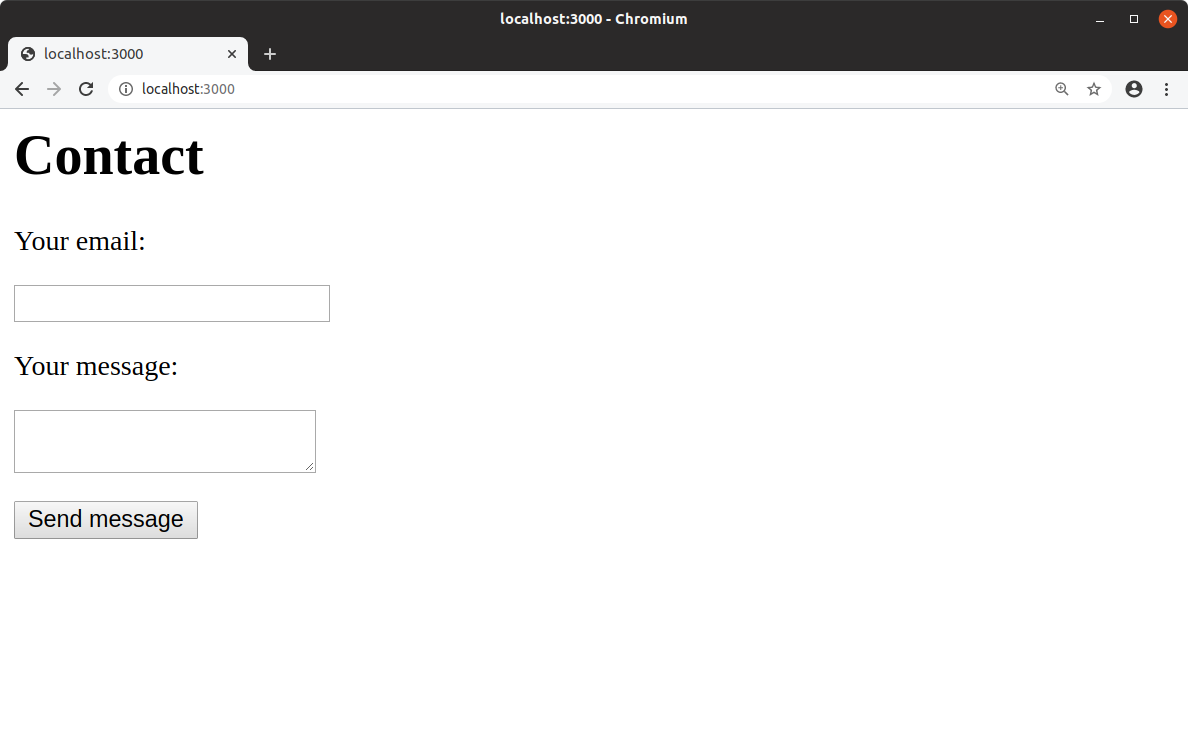
Validating the Form
Now for the interesting part. Let's add some validation rules to this contact form, display the validation errors if there are any, and make sure that the form values get presented back if there's an error so the user doesn't need to retype them.
We could add the code for this inline in our send handler, but personally I find it cleaner and
neater to break out the logic into a separate message.go file:
$ touch message.go
package main
import (
"regexp"
"strings"
)
var rxEmail = regexp.MustCompile(".+@.+\\..+")
type Message struct {
Email string
Content string
Errors map[string]string
}
func (msg *Message) Validate() bool {
msg.Errors = make(map[string]string)
match := rxEmail.Match([]byte(msg.Email))
if match == false {
msg.Errors["Email"] = "Please enter a valid email address"
}
if strings.TrimSpace(msg.Content) == "" {
msg.Errors["Content"] = "Please enter a message"
}
return len(msg.Errors) == 0
}
So what's going on here?
We've started by defining a rxEmail variable, containing a simple regular expression for validating the
format of the email address in the form.
Then we define a Message struct, consisting of Email and Content fields (which
will hold the data from the submitted form), along with an Errors map to hold any validation error
messages.
We then created a Validate() method that acts on a given Message, which checks the format
of the email address and makes sure that the content isn't blank. In the event of any errors we add them to the
Errors map, and finally return a true or false value to indicate whether
validation passed successful or not. In a large project you might want to break the validation checks into helper
functions to reduce duplication.
This approach means that we can keep the code in our send handler fantastically light. All we need it to
do is retrieve the form values from the POST request, create a new Message instance containing them, and
call Validate(). If the validation fails we can re-render the contact form, passing back the relevant
Message struct. Like so:
...
func send(w http.ResponseWriter, r *http.Request) {
// Step 1: Validate form
msg := &Message{
Email: r.PostFormValue("email"),
Content: r.PostFormValue("content"),
}
if msg.Validate() == false {
render(w, "templates/home.html", msg)
return
}
// Step 2: Send message in an email
// Step 3: Redirect to confirmation page
}
...
As a side note, in the code above we're using the PostFormValue() method on the request
to access the POST data. This is a helper method which parses the form data in the request body (using ParseForm()) and returns the value for a
specific field. If no matching field exists in the request body, it will return the empty string "".
For large request bodies, you might also want to consider using the gorilla/schema package to automatically decode
the form values in to a struct, instead of assigning them manually like we have done in the code above.
Anyway, let's now update our home.html template so it displays the validation errors (if they exist)
above the relevant fields, and repopulate the form inputs with any information that the user previously typed in:
<style type="text/css">.error {color: red;}</style>
<h1>Contact</h1>
<form action="/" method="POST" novalidate>
<div>
{{ with .Errors.Email }}
<p class="error">{{ . }}</p>
{{ end }}
<p><label>Your email:</label></p>
<p><input type="email" name="email" value="{{ .Email }}"></p>
</div>
<div>
{{ with .Errors.Content }}
<p class="error" >{{ . }}</p>
{{ end }}
<p><label>Your message:</label></p>
<p><textarea name="content">{{ .Content }}</textarea></p>
</div>
<div>
<input type="submit" value="Send message">
</div>
</form>
Let's try this out. Go ahead and run the application:
$ go run .
2020/03/30 08:41:42 Listening...
And try submitting an invalid form. You should find that the form is redisplayed along with the relevant data and validation errors like so:
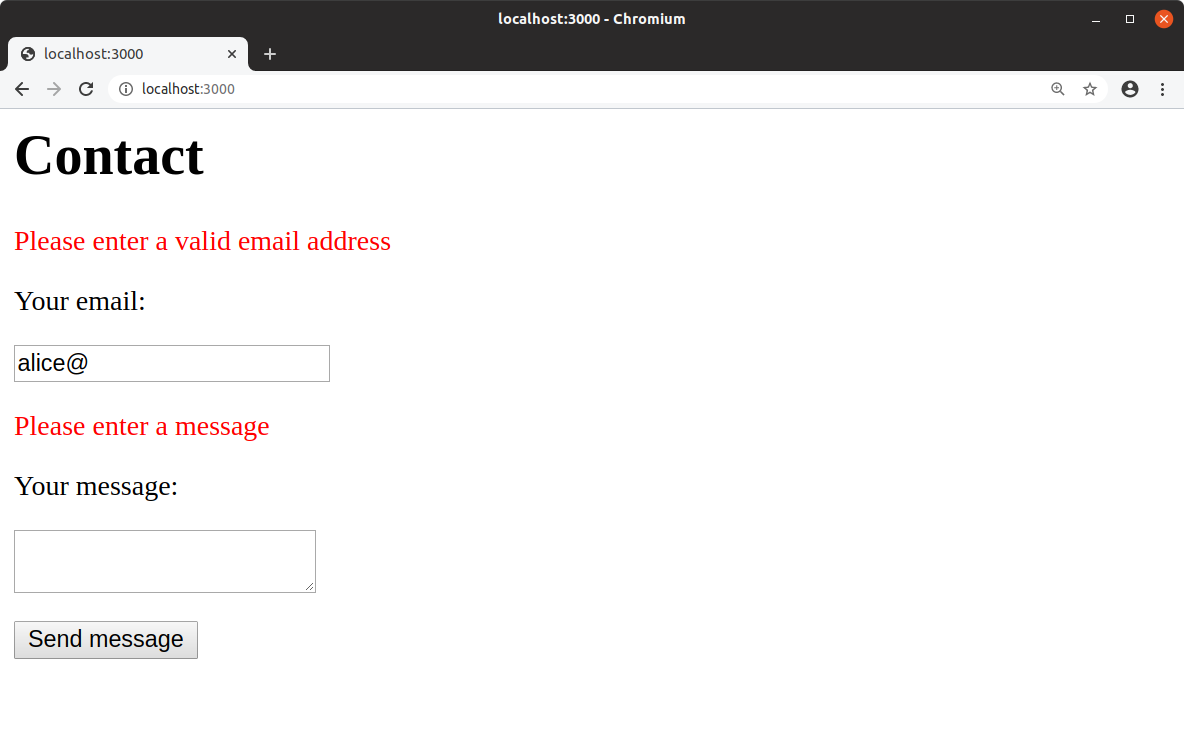
Sending the Contact Form Message
Great! That's now working nicely, but our contact form isn't very useful unless we actually do something with it.
Let's add a Deliver() method to our Message which sends the contact form message to a
particular email address. In the code below I'm using the go-mail/mail package and a Mailtrap account for email sending, but the same thing should work with any other SMTP
server.
package main
import (
"regexp"
"strings"
"github.com/go-mail/mail"
)
...
func (msg *Message) Deliver() error {
email := mail.NewMessage()
email.SetHeader("To", "admin@example.com")
email.SetHeader("From", "server@example.com")
email.SetHeader("Reply-To", msg.Email)
email.SetHeader("Subject", "New message via Contact Form")
email.SetBody("text/plain", msg.Content)
username := "your_username"
password := "your_password"
return mail.NewDialer("smtp.mailtrap.io", 25, username, password).DialAndSend(email)
}
The final step is to head back to our main.go file, add some code to call Deliver(), and
issue a 303 See Other redirect to the confirmation page that we made earlier:
...
func send(w http.ResponseWriter, r *http.Request) {
// Step 1: Validate form
msg := &Message{
Email: r.PostFormValue("email"),
Content: r.PostFormValue("content"),
}
if msg.Validate() == false {
render(w, "templates/home.html", msg)
return
}
// Step 2: Send contact form message in an email
if err := msg.Deliver(); err != nil {
log.Print(err)
http.Error(w, "Sorry, something went wrong", http.StatusInternalServerError)
return
}
// Step 3: Redirect to confirmation page
http.Redirect(w, r, "/confirmation", http.StatusSeeOther)
}
...
So long as your SMTP server account credentials are set up correctly, you should now be able to successfully submit the contact form and you should see the confirmation message below in your browser.
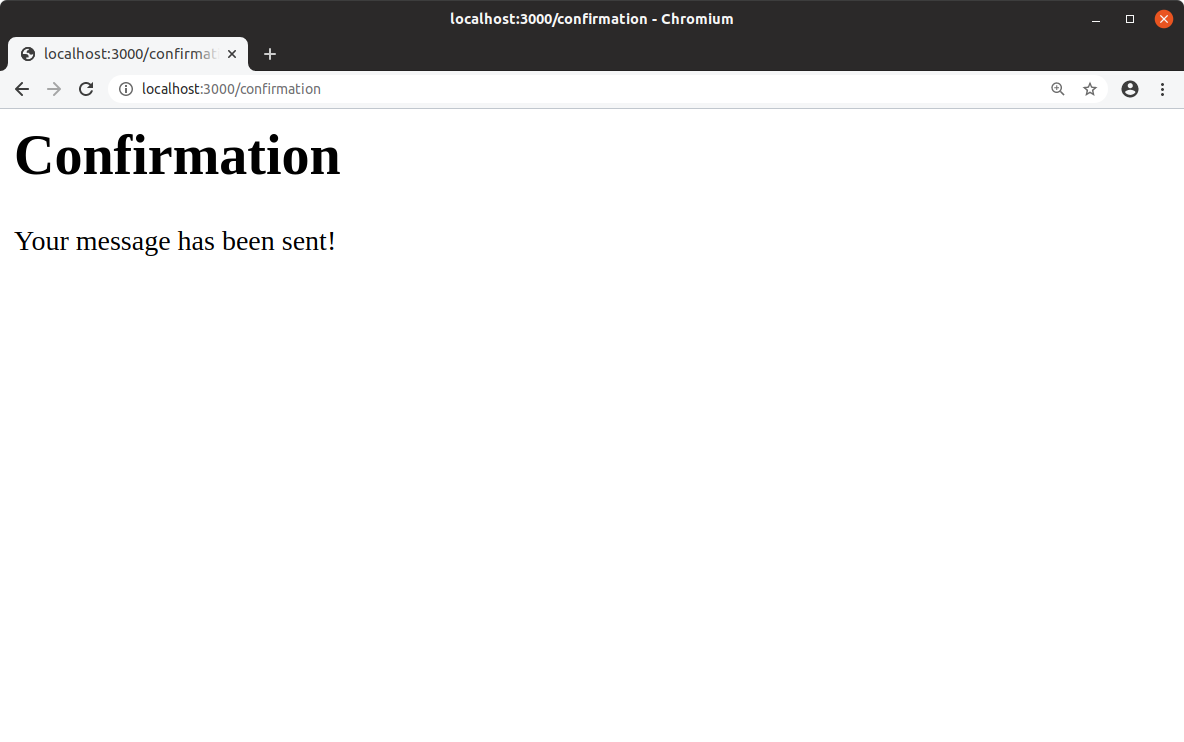
If you enjoyed this post...
You might like to check out my other Go tutorials on this site, or if you're after something more structured, my books Let's Go and Let's Go Further cover how to build complete, production-ready, web apps and APIS with Go.