Not sure how to manage database access?
My book guides you through the start-to-finish build of a real world web application in Go — covering topics like how to structure your code, manage dependencies, create a scalable and testable database model, and how to authenticate and authorize users securely.
Take a look!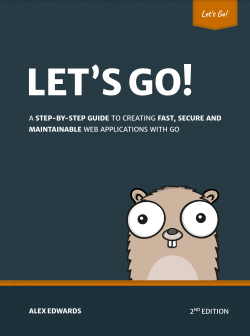
In this post we're going to introduce the basic patterns for working with SQL databases in Go, and explain how to use the
database/sql package to build a simple but functional database-backed application. We'll cover:
- How to connect to your database.
- How execute
SELECTqueries to retrieve data. - How execute SQL statements that don't return data (like
INSERTandUPDATE). - What important details and nuances you need to be aware of.
Before we get started you'll first need to go get one of the drivers for the database/sql package.
In this post I'll be using Postgres and the excellent pq driver. But all the
code in this tutorial is (nearly) exactly the same for any other driver or database – including MySQL and
SQLite. I'll point out the very few Postgres-specific bits as we go.
$ go get github.com/lib/pq
Basic usage
Let's build a simple Bookstore application, which carries out CRUD operations on a books table.
If you'd like to follow along, you'll need to create a new bookstore database and scaffold it with the
following:
CREATE TABLE books (
isbn char(14) NOT NULL,
title varchar(255) NOT NULL,
author varchar(255) NOT NULL,
price decimal(5,2) NOT NULL
);
INSERT INTO books (isbn, title, author, price) VALUES
('978-1503261969', 'Emma', 'Jayne Austen', 9.44),
('978-1505255607', 'The Time Machine', 'H. G. Wells', 5.99),
('978-1503379640', 'The Prince', 'Niccolò Machiavelli', 6.99);
ALTER TABLE books ADD PRIMARY KEY (isbn);
Once that's done, head over to your Go workspace and create a new bookstore package directory and a
main.go file:
$ cd $GOPATH/src
$ mkdir bookstore && cd bookstore
$ touch main.go
Let's start with some code that executes a SELECT * FROM books query and then prints the results to
stdout.
package main
import (
_ "github.com/lib/pq"
"database/sql"
"fmt"
"log"
)
type Book struct {
isbn string
title string
author string
price float32
}
func main() {
db, err := sql.Open("postgres", "postgres://user:pass@localhost/bookstore")
if err != nil {
log.Fatal(err)
}
rows, err := db.Query("SELECT * FROM books")
if err != nil {
log.Fatal(err)
}
defer rows.Close()
bks := make([]*Book, 0)
for rows.Next() {
bk := new(Book)
err := rows.Scan(&bk.isbn, &bk.title, &bk.author, &bk.price)
if err != nil {
log.Fatal(err)
}
bks = append(bks, bk)
}
if err = rows.Err(); err != nil {
log.Fatal(err)
}
for _, bk := range bks {
fmt.Printf("%s, %s, %s, £%.2f\n", bk.isbn, bk.title, bk.author, bk.price)
}
}
There's a lot going on here. We'll step through this bit-by-bit.
The first interesting thing is the way that we import the driver. We don't use anything in the
pq package directly, which means that the Go compiler will raise an error if we try to import it
normally. But we need the pq package's init() function to run so that our driver can register itself with database/sql. We get
around this by aliasing the package
name to the blank identifier. This means pq.init() still gets executed, but the alias is
harmlessly discarded (and our code runs error-free). This approach is standard for most of Go's SQL drivers.
Next we define a Book type – with the struct fields and their types aligning to
our books table. For completeness I should point out that we've only been able to use the
string and float32 types safely because we set NOT NULL constraints on the
columns in our table. If the table contained nullable fields we would need to use the sql.NullString
and sql.NullFloat64 types instead – see this gist for a working example. Generally
it's easiest to avoid nullable fields altogether if you can, which is what we've done here.
In the main() function we initialise a new sql.DB object by calling
sql.Open(). We pass in the name of our driver (in this case "postgres") and the
connection string (you'll need to check your driver documentation for the correct format). It's worth emphasising
that the sql.DB object it returns is not a database connection – it's an abstraction
representing a pool of underlying connections. You can change the maximum number of open and idle connections in the
pool with the db.SetMaxOpenConns() and db.SetMaxIdleConns() methods respectively. A final
thing to note is that sql.DB is safe for concurrent access, which is very convenient if you're using it
in a web application (like we will shortly).
From there we follow a standard pattern that you'll see often:
-
We fetch a resultset from the
bookstable using theDB.Query()method and assign it to arowsvariable. Then wedefer rows.Close()to ensure the resultset is properly closed before the parent function returns. Closing a resultset properly is really important. As long as a resultset is open it will keep the underlying database connection open – which in turn means the connection is not available to the pool. So if something goes wrong and the resultset isn't closed it can rapidly lead to all the connections in your pool being used up. Another gotcha (which caught me out when I first began) is that the defer statement should come after you check for an error fromDB.Query. Otherwise, ifDB.Query()returns an error, you'll get a panic trying to close a nil resultset. -
We then use
rows.Next()to iterate through the rows in the resultset. This preps the first (and then each subsequent) row to be acted on by therows.Scan()method. Note that if iteration over all of the rows completes then the resultset automatically closes itself and frees-up the connection. -
We use the
rows.Scan()method to copy the values from each field in the row to a newBookobject that we created. We then check for any errors that occurred during Scan, and add the newBookto thebksslice we created earlier. -
When our
rows.Next()loop has finished we callrows.Err(). This returns any error that was encountered during the interation. It's important to call this – don't just assume that we completed a successful iteration over the whole resultset.
If our bks slice has been filled successfully, we loop through it and print the information about each
book to stdout.
If you run the code you should get the following output:
$ go run main.go
978-1503261969, Emma, Jayne Austen, £9.44
978-1505255607, The Time Machine, H. G. Wells, £5.99
978-1503379640, The Prince, Niccolò Machiavelli, £6.99
Using in a web application
Let's start to morph our code into a RESTful-ish web application with 3 routes:
- GET /books – List all books in the store
- GET /books/show – Show a specific book by its ISBN
- POST /books/create – Add a new book to the store
We've just written all the core logic we need for the GET /books route. Let's adapt it into a
booksIndex() HTTP handler for our web application.
package main
import (
_ "github.com/lib/pq"
"database/sql"
"fmt"
"log"
"net/http"
)
type Book struct {
isbn string
title string
author string
price float32
}
var db *sql.DB
func init() {
var err error
db, err = sql.Open("postgres", "postgres://user:pass@localhost/bookstore")
if err != nil {
log.Fatal(err)
}
if err = db.Ping(); err != nil {
log.Fatal(err)
}
}
func main() {
http.HandleFunc("/books", booksIndex)
http.ListenAndServe(":3000", nil)
}
func booksIndex(w http.ResponseWriter, r *http.Request) {
if r.Method != "GET" {
http.Error(w, http.StatusText(405), 405)
return
}
rows, err := db.Query("SELECT * FROM books")
if err != nil {
http.Error(w, http.StatusText(500), 500)
return
}
defer rows.Close()
bks := make([]*Book, 0)
for rows.Next() {
bk := new(Book)
err := rows.Scan(&bk.isbn, &bk.title, &bk.author, &bk.price)
if err != nil {
http.Error(w, http.StatusText(500), 500)
return
}
bks = append(bks, bk)
}
if err = rows.Err(); err != nil {
http.Error(w, http.StatusText(500), 500)
return
}
for _, bk := range bks {
fmt.Fprintf(w, "%s, %s, %s, £%.2f\n", bk.isbn, bk.title, bk.author, bk.price)
}
}
So how is this different?
-
We use the
init()function to set up our connection pool and assign it to the global variabledb. We're using a global variable to store the connection pool because it's an easy way of making it available to our HTTP handlers – but it's by no means the only way. Becausesql.Open()doesn't actually check a connection, we also callDB.Ping()to make sure that everything works OK on startup. -
In the
booksIndexhander we return a405 Method Not Allowedresponse for any non-GET request. Then we have our data access logic. This is exactly the same as the earlier example, except that we're now returning proper HTTP errors instead of exiting the program. Lastly we write the books' details as plain text to thehttp.ResponseWriter.
Run the application and then make a request:
$ curl -i localhost:3000/books
HTTP/1.1 200 OK
Content-Length: 205
Content-Type: text/plain; charset=utf-8
978-1503261969, Emma, Jayne Austen, £9.44
978-1505255607, The Time Machine, H. G. Wells, £5.99
978-1503379640, The Prince, Niccolò Machiavelli, £6.99
Querying a single row
For the GET /books/show route we want to retrieve single book based on its ISBN, with the ISBN being
passed in the query string like /books/show?isbn=978-1505255607.
We'll create a new bookShow() handler for this:
...
func main() {
http.HandleFunc("/books", booksIndex)
http.HandleFunc("/books/show", booksShow)
http.ListenAndServe(":3000", nil)
}
...
func booksShow(w http.ResponseWriter, r *http.Request) {
if r.Method != "GET" {
http.Error(w, http.StatusText(405), 405)
return
}
isbn := r.FormValue("isbn")
if isbn == "" {
http.Error(w, http.StatusText(400), 400)
return
}
row := db.QueryRow("SELECT * FROM books WHERE isbn = $1", isbn)
bk := new(Book)
err := row.Scan(&bk.isbn, &bk.title, &bk.author, &bk.price)
if err == sql.ErrNoRows {
http.NotFound(w, r)
return
} else if err != nil {
http.Error(w, http.StatusText(500), 500)
return
}
fmt.Fprintf(w, "%s, %s, %s, £%.2f\n", bk.isbn, bk.title, bk.author, bk.price)
}
Once again the handler starts again by checking that it's dealing with a GET request.
We then use the Request.FormValue() method to fetch the ISBN value from the request query string. This
returns an empty string if there's no parameter found, so we check for that and issue a 400 Bad Request
response if it's missing.
Now we get to the interesting bit: DB.QueryRow(). This method is similar to DB.Query,
except that it fetches a single row instead of multiple rows.
Because we need to include untrusted input (the isbn variable) in our SQL query we take advantage of
placeholder parameters, passing in the value of our placeholder as the second argument to
DB.QueryRow() like so:
db.QueryRow("SELECT * FROM books WHERE isbn = $1", isbn)
Behind the scenes, db.QueryRow (and also db.Query() and db.Exec()) work by
creating a new prepared statement on the database, and subsequently execute that prepared statement using the
placeholder parameters provided. This means that all three methods are safe from SQL injection when used correctly .
From Wikipedia:
Prepared statements are resilient against SQL injection, because parameter values, which are transmitted later using a different protocol, need not be correctly escaped. If the original statement template is not derived from external input, injection cannot occur.
The placeholder parameter syntax differs depending on your database. Postgres uses the $N notation, but
MySQL, SQL Server and others use the ? character as a placeholder.
OK, let's get back to our code.
After we've got a row from DB.QueryRow() we use row.Scan() to copy the values into a new
Book object. Note how any errors from DB.QueryRow() are deferred and not surfaced until we
call row.Scan().
If our query returned no rows, our call to row.Scan() will return an error of the type
sql.ErrNoRows. We check for that error type specifically and return a 404 Not Found
response if that's the case. We then handle all other errors by returning a 500 Internal Server Error.
If everything went OK, we write the book details to the http.ResponseWriter.
Give it a try:
$ curl -i "localhost:3000/books/show?isbn=978-1505255607"
HTTP/1.1 200 OK
Content-Length: 54
Content-Type: text/plain; charset=utf-8
978-1505255607, The Time Machine, H. G. Wells, £5.99
If you play around with the ISBN value, or issue a malformed request you should see that you get the appropriate error responses.
Executing a statement
For our final POST /books/create route we'll make a new booksCreate() handler and use
DB.Exec() to execute a INSERT statement. You can take the same approach for an
UPDATE, DELETE, or any other action that doesn't return rows.
Here's the code:
...
import (
_ "github.com/lib/pq"
"database/sql"
"fmt"
"log"
"net/http"
"strconv"
)
...
func main() {
http.HandleFunc("/books", booksIndex)
http.HandleFunc("/books/show", booksShow)
http.HandleFunc("/books/create", booksCreate)
http.ListenAndServe(":3000", nil)
}
...
func booksCreate(w http.ResponseWriter, r *http.Request) {
if r.Method != "POST" {
http.Error(w, http.StatusText(405), 405)
return
}
isbn := r.FormValue("isbn")
title := r.FormValue("title")
author := r.FormValue("author")
if isbn == "" || title == "" || author == "" {
http.Error(w, http.StatusText(400), 400)
return
}
price, err := strconv.ParseFloat(r.FormValue("price"), 32)
if err != nil {
http.Error(w, http.StatusText(400), 400)
return
}
result, err := db.Exec("INSERT INTO books VALUES($1, $2, $3, $4)", isbn, title, author, price)
if err != nil {
http.Error(w, http.StatusText(500), 500)
return
}
rowsAffected, err := result.RowsAffected()
if err != nil {
http.Error(w, http.StatusText(500), 500)
return
}
fmt.Fprintf(w, "Book %s created successfully (%d row affected)\n", isbn, rowsAffected)
}
Hopefully this is starting to feel familiar now.
In the booksCreate() handler we check we're dealing with a POST request, and then fetch the request
parameters using request.FormValue(). We verify that all the necessary parameters exist, and in the
case of price use the strconv.ParseFloat() to convert the parameter from a string into a
float.
We then carry out the insert using db.Exec(), passing our new book details as parameters just like we
did in the previous example. Note that DB.Exec(), like DB.Query() and
DB.QueryRow(), is a variadic function, which means you can pass in as many parameters as you need.
The db.Exec() method returns an object satisfying the
sql.Result interface, which you can either use
(like we are here) or discard with the blank identifier.
The sql.Result() interface guarantees two methods: LastInsertId() – which is often
used to return the value of an new auto increment id, and RowsAffected() – which contains the
number of rows that the statement affected. In this code we're picking up the latter, and then using it in our plain
text confirmation message.
It's worth noting that not all drivers support the LastInsertId() and RowsAffected()
methods, and calling them may return an error. For example, pq doesn't support LastInsertId() –
if you need that functionality you'll have to take an approach like
this one.
Let's try out the /books/create route, passing our parameters in the POST body:
$ curl -i -X POST -d "isbn=978-1470184841&title=Metamorphosis&author=Franz Kafka&price=5.90" localhost:3000/books/create
HTTP/1.1 200 OK
Content-Length: 58
Content-Type: text/plain; charset=utf-8
Book 978-1470184841 created successfully (1 row affected)
Refactoring
At the moment all our database access logic is mixed in with our HTTP handlers. It's probably a good idea to refactor this for easier maintainability and DRYness as our application grows.
But this tutorial is already pretty long, so I'll explore some of the options for refactoring our code in my next post – Organising Database Access in Go
Additional Tools
The jmoiron/sqlx package provides some additions to the
standard database/sql functionality, including support for named placeholder parameters and automatic
marshalling of rows into structs.
The guregu/null package by can help make managing nullable values easier, if
that's something you need to do a lot of.
Lastly, I found the tutorials at go-database-sql.org to be clear and
helpful. Especially worth reading is the surprises and limitations section.
If you enjoyed this post...
You might like to check out my other Go tutorials on this site, or if you're after something more structured, my books Let's Go and Let's Go Further cover how to build complete, production-ready, web apps and APIS with Go.